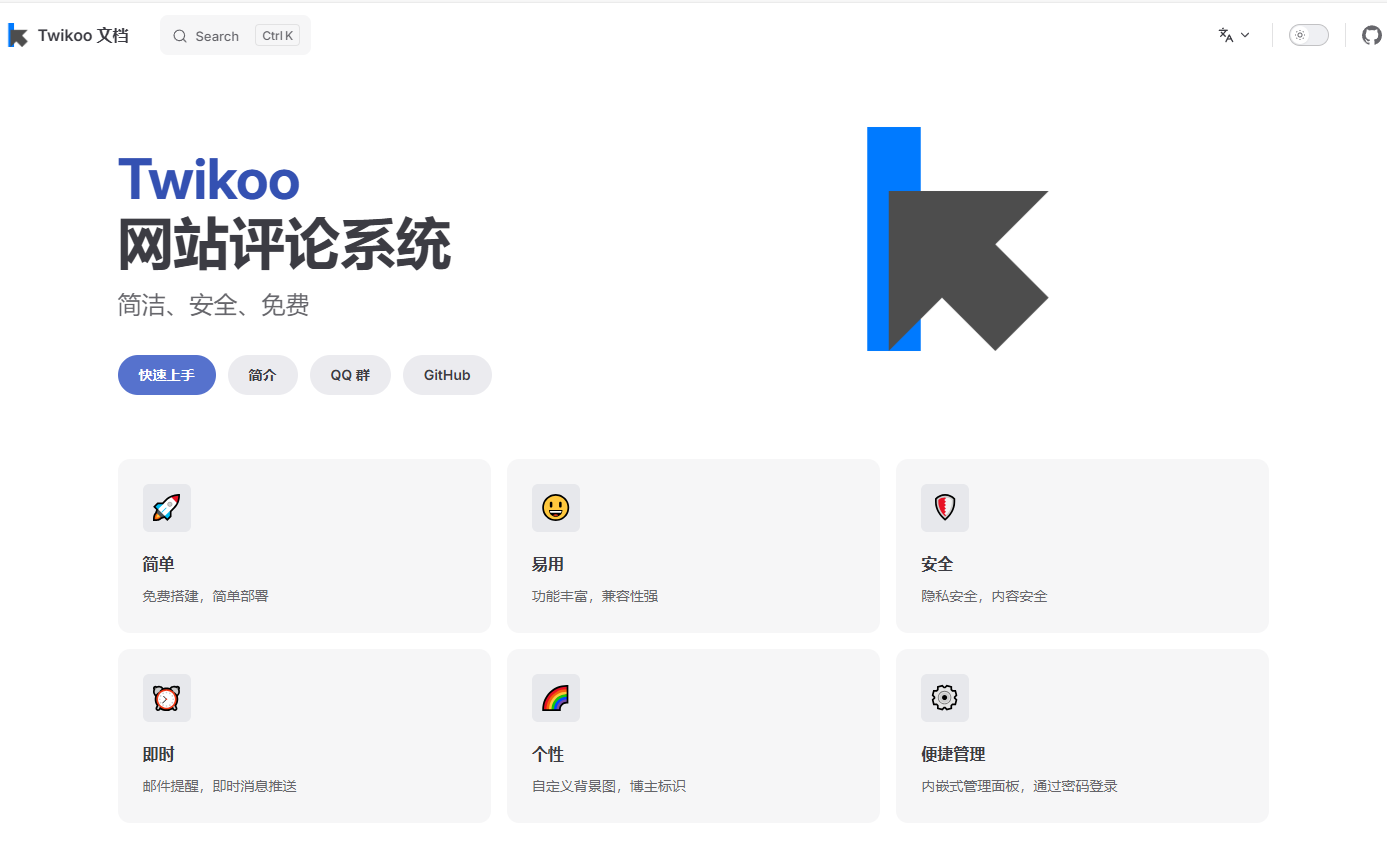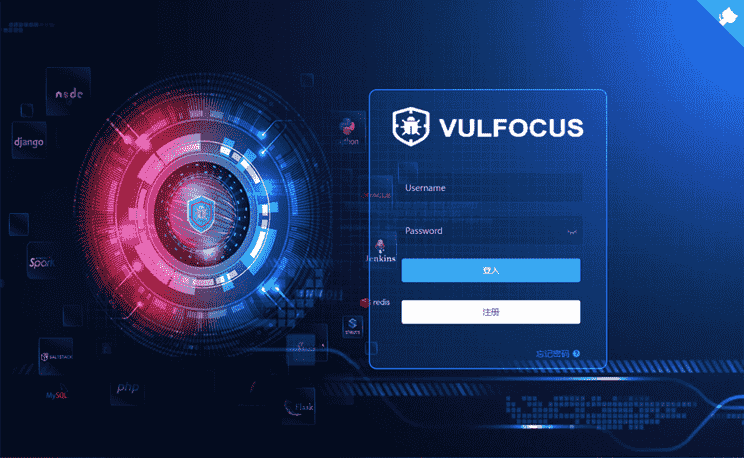hexo搭建宝塔服务器
服务器环境配置
安装宝塔

服务器安装git
1 | yum instll -y git |
添加用户
1 | adduser git |
改变sudoers文件的权限为文件所有者可写
1 | chmod 740 /etc/sudoers |
编辑vim /etc/sudoers
在root ALL=(ALL) ALL 下方添加一行
1 | git ALL=(ALL) ALL |

将其权限修改为文件所有者可读
1 | chmod 400 /etc/sudoers |
给git用户添加ssh密钥
1 | #在主机端打开powershell,cd到C:\Users\admin\.ssh生成密匙,如已有密匙可跳过这一步 |
创建Git仓库
1 | mkdir /home/git/repos #新建目录,这是git仓库的位置 |
配置钩子实现自动部署
找到 /home/git/repos/bbling.git/hooks/post-update.sample 改名post-update
1 | mv post-update.sample post-update |
内容改为
1 |
|
然后给权限
1 | cd /home/git/repos/bbling.git/hooks/ |
测试Git仓库是否可用
在主机端,如果能将仓库拉下来,说明Git仓库搭建成功
1 | git clone git@server_ip:/home/git/repos/bbling.git |
本地配置和测试
修改本地Hexo博客文件夹中的_config.yml文件
1 | deploy: |
测试
1 | hexo cl;hexo g;hexo d |
本博客所有文章除特别声明外,均采用 CC BY-NC-SA 4.0 许可协议。转载请注明来源 LinBlog!
评论